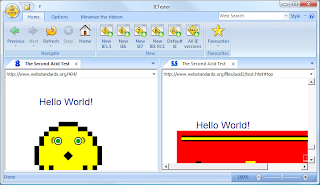Firefox 7 uses less memory than Firefox 6 (and 5 and 4): often 20% to 30% less, even in some cases 50% less. In particular, Firefox 7′s memory usage will stay steady if you leave it running overnight, and it will free up more memory when you close many tabs.
Saving 50% memory usage is a big achievement. Probably even more important is that the browser won’t feel like eating up all the RAM over time anymore, which is definitely a super stuff, considering that the browser has a reputation for being memory inefficient.
The change log lists addition features
- Better Javascript garbage collection.
- Rendering backend that speeds up Canvas operations on Windows. Implements Azure Direct2D for Canvas which increases canvas-based animations in HTML5.
- Support for text-overflow: ellipsis.
- Web Timing specification.
- Faster bookmark.
- Password changes syncing when using Firefox Sync.
In addition to the memory improvements, there are also are fixes for 11 security vulnerabilities in Firefox 7, including eight critical flaws.
MFSA 2011-45 Inferring Keystrokes from motion data
MFSA 2011-44 Use after free reading OGG headers
MFSA 2011-43 loadSubScript unwraps XPCNativeWrapper scope parameter
MFSA 2011-42 Potentially exploitable crash in the YARR regular expression library
MFSA 2011-41 Potentially exploitable WebGL crashes
MFSA 2011-40 Code installation through holding down Enter
MFSA 2011-39 Defense against multiple Location headers due to CRLF Injection
MFSA 2011-38 XSS via plugins and shadowed window.location object
MFSA 2011-37 Integer underflow when using JavaScript RegExp
MFSA 2011-36 Miscellaneous memory safety hazards (rv:7.0 / rv:1.9.2.23)
Enjoy web browsing with firefox 7.